EXPLAIN statement: The EXPLAIN statement can be used to analyze the execution plan of a query and to estimate the cost of the query. The output of the EXPLAIN statement will show the estimated number of rows that will be read for each table in the query, the type of join used, and the order of operations performed by the query.
GA UA → GA4 전환 작업 중에 form 오류 발생
GA 오류 Maximum call stack size exceeded
UA서비스 종료로 GA4 전환작업을 진행하는중 오류 발생함.
https://support.google.com/analytics/answer/10759417
오류메세지
Maximum call stack size exceeded해결방법
1. GA(Google 애널리틱스)에서 관리를 클릭합니다.
2. 속성 열에서 “데이터 스트림” 웹 탭을 클릭합니다.
3. 향상된 측정에서 설정 톱니바퀴 아이콘을 클릭 후 양식 상호작용 해제한다.
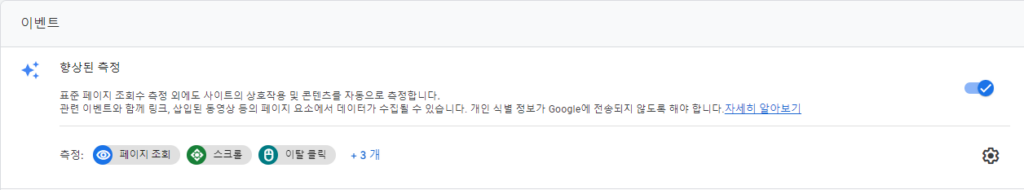

[GA4] 향상된 이벤트 측정을 보면 양식 상호작용에 form_start, form_submit 이벤트가 있음.
소스트리 계정 잘못 입력 시 해결방안
소스트리(Sourcetree) 계정 잘못 입력 시 해결방안
git pull 오류메시지
git -c diff.mnemonicprefix=false -c core.quotepath=false --no-optional-locks -c credential.helper= -c credential.helper="" pull origin master
remote: HTTP Basic: Access denied
fatal: Authentication failed for
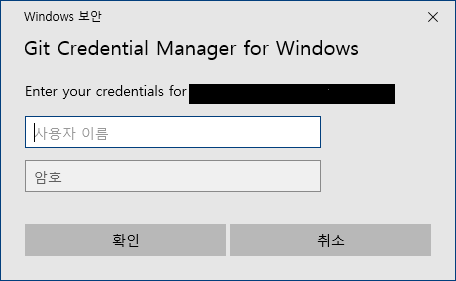
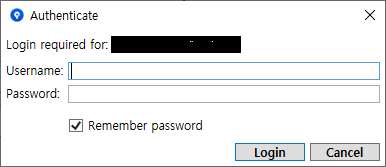
잘못 등록된 계정 삭제 방법
소스트리 – 도구 – 옵션 – 인증 – Git 저장된 비밀번호 삭제
